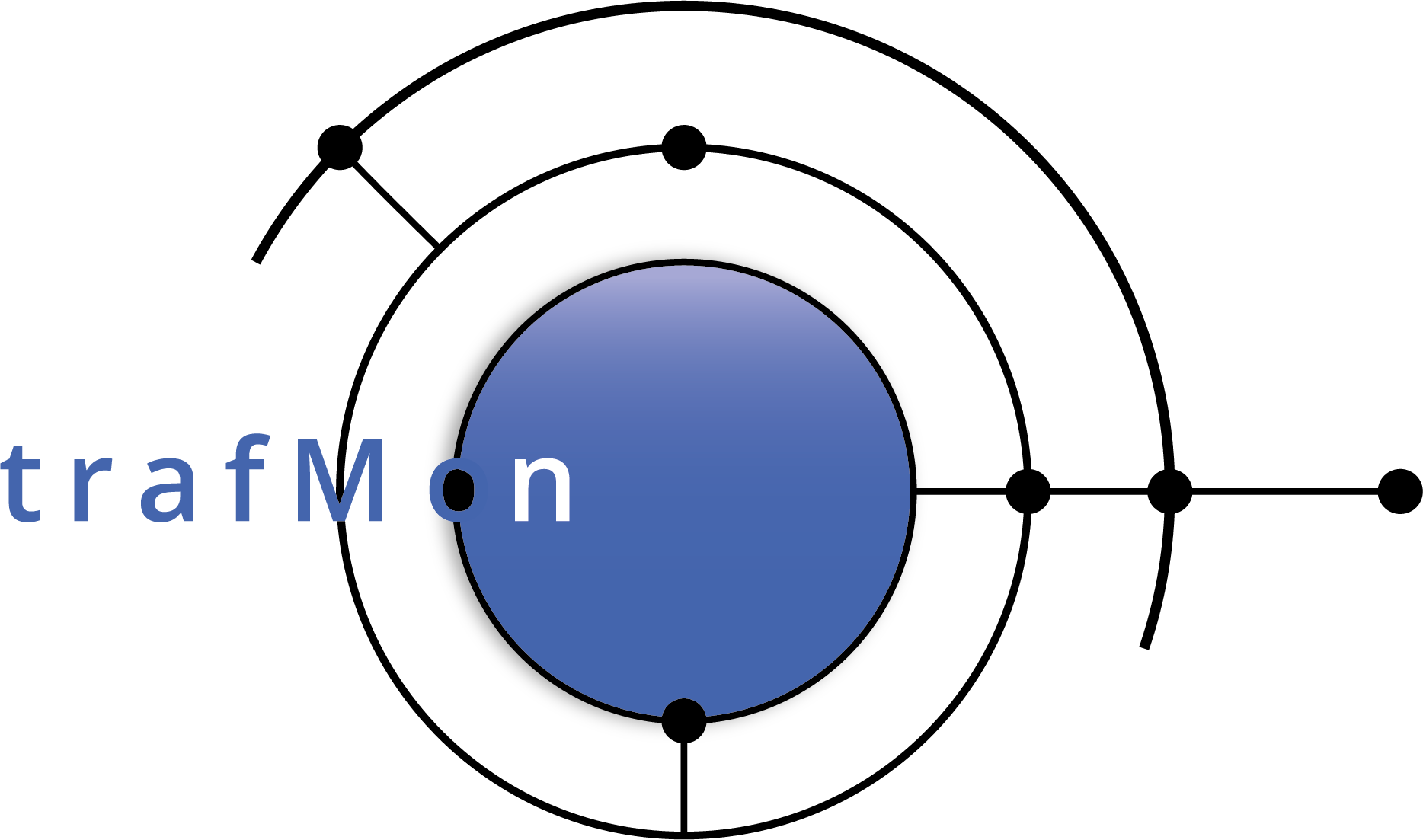Conversations Report
The Conversations Report is only applicable to a pre-selected Activity and/or Location (or Host). It focuses on the peers Activities or Locations (or Hosts).
At the Host level, the Operator or Conversation Reports also present a few relevant detailed values obtained from the specific protocol analysis made by the trafMon traffic capture probes.
1. Bit Rate per Peer
The Bit Rate by Peer report section shows the top N activities in network traffic speed over the selected day or week or month. It focuses on one Host and shows in and out values for all activities.
2. Bit Rate per Host and per Application
The Bit Rate per Host and per Application report section shows the top N activities in network traffic speed for the selected Host over the selected day or week or month.
3. Bit Rate per Application
The Bit Rate per Application report section shows the top N activities in network traffic speed for the selected Host over the selected day or week or month.
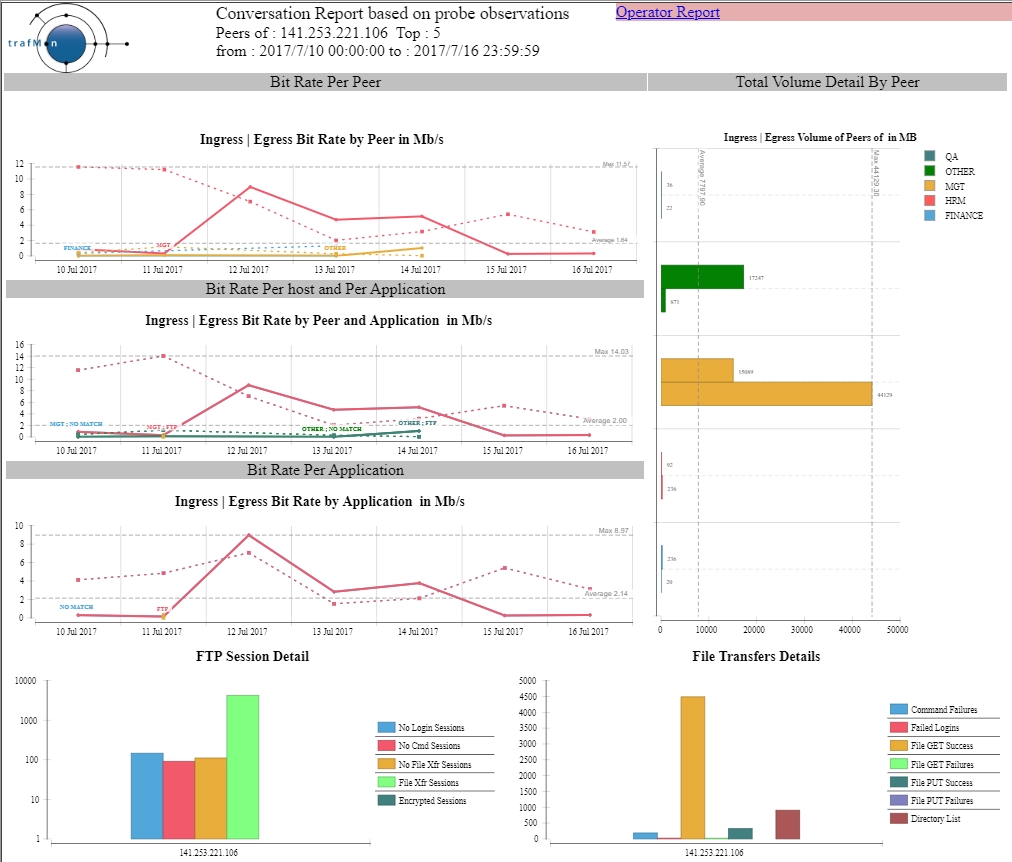
4. Total Volume per Peer Activity
The Total Volume per Peer Activity report section shows the top N activities in network traffic volume for the selected Host over the selected day or week or month.
5. FTP Session Details
The FTP Session Details report section shows the FTP Session counters for the selected Host over the selected day or week or month.
6. FTP Transfer Details
The FTP Transfer Details report section shows the FTP activity counters for the selected Host over the selected day or week or month.
7. Conversation Details per Host
The Conversation Details per Host section report lists all incoming and outgoing traffic from one gives host.
It lists the host IP and DNS name, the protocol, the application, the peer activity, the peer address and DNS name, the Bit Rate, the traffic volume, the IP volume, the protocol overhead, the percent of retransmit, the payload volume, the retransmitted volume, the average last window size and the average max window size.